Instant Text 7 Pro — Glossary Viewer
Enhanced Glossary Viewer
The Glossary Viewer can Stay Open
You can keep the Glossary Viewer open and keep it in the background as a window to which you can switch with Alt Tab. This is convenient when, for example, you work on command entries and want to try them out in a client application.
Fast and Easy Editing − Instantaneous Update of all Glossary Entries
Now you can edit or delete any glossary entry you see in the Viewer right away whether it is an entry of the current or of an included glossary. You just double-click on it or use the Edit or Delete button. The new entry will immediately be saved as edited wherever it is included.

You can edit a drug name of the Drugs glossary while in Medstart, and this edited drug name will be available in Medstart right away as well as in any of the active glossaries where it is included. No need to reopen Medstart. No need to switch back from Drugs to Medstart either.
Easy Viewing of the Order of your Glossary Entries
The Glossary Viewer shows the glossary entries sorted according to your Advisory sorting options:


Entries sorted by frequency after compilation or reflecting your own manual order
New resizable Preview Window
The new preview window can show a long glossary entry, a whole template, or an address: you can resize this window to see the full entry.
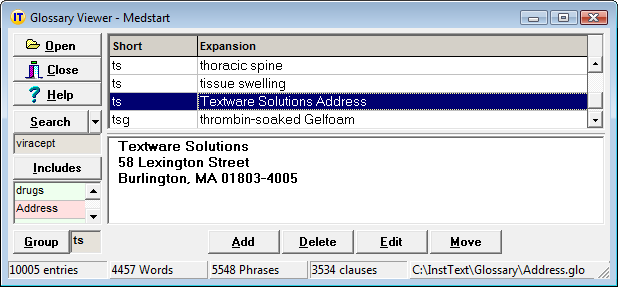
Easy Copy and Transfer of Glossary Entries
To make a copy of a glossary entry which you would like to slightly change or for which you would like to have a different short form, you can just right-click on the highlighted entry in the Glossary Viewer, click Paste to open the Add window and make the changes.
To transfer a glossary entry to another
glossary, you can right-click on it and click Transfer to select the
glossary you want to transfer it to. For example, if
on-the-fly you have mistakenly added a drug name to one
doctor’s glossary, you can easily transfer it to the Drugs
glossary to make sure this drug will appear in all your
doctors’ glossaries where you have the Drugs glossaries
included.
Whole Word Search
Ctrl F3 will allow you to search for whole words or a particular string of characters only.
Next: TypoCorrect
Textware Solutions