Instant Text V Pro — Line Counts
The Instant Text Line Count
Instant Text V supplements the already available Line Count with a powerful report writing capability called the Line Reporter.
In addition, several improvements have been made to the Line Count, the most important being the introduction of named count configurations.
Count configurations
A configuration name can be associated with a set of current options: the current Count options and Report options.
Initially, Instant Text offers a "base" option which represents the current settings. Thereafter, you can modify some settings and save them under a different configuration name as shown in the example below:

Here, the configuration is called "Dr. Jones", named after the current client, and selecting this configuration name automatically sets the values currently shown in the options pages. This includes the client name, the company and typist, the template, the Unit cost used for this doctor and and all other count options.
The configuration combo box is actually duplicated at the bottom of the line count dialog, at the right of the buttons. This provides a fast way to select a current configuration from any page of the line count dialog.
Improved dialog for adding or deleting
Adding or deleting new items to the combo boxes is now done with dialogs similar to the one shown below:

Manual Entry
For most applications, the document file name is automatically set by Instant Text. If this does not work or if you want to change the document name, you can now enter a document name from the "Counts in Detail" panel.
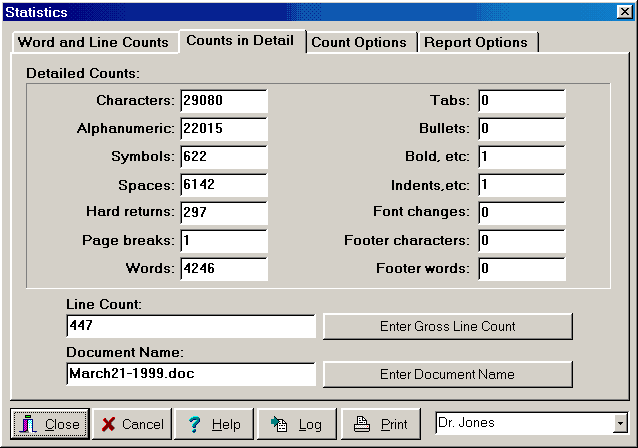
Another case where manual entry can be used is for a gross line count. Instant Text does not automatically calculate a gross line count but you can obtain it from MS Word or WordPerfect and then enter it manually. Then default numbers for characters and words are calculated on the basis of the gross line count.
Entering gross line counts manually for those accounts that ask for it has the advantage that entries are entered in the Journal data base in the same was as accounts that are automatically handled by Instant Text. Consequently, producing reports with the Line Reporter becomes possible.
| Next: The Line Reporter | Instant Text Home |