Glossary Viewer Entry Table
The Glossary Viewer Entry Table displays the entries of the glossary you are currently viewing:

The highlighted entry of the Glossary Viewer Entry Table is displayed with a surrounding rectangle:
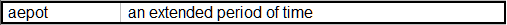
The highlighted entry can be edited
- via a double-click,
- by clicking the Edit button on the Glossary Viewer Side Bar,
- or simply by pressing Enter or E.
All the operations (Edit, Delete, Move, Transfer) that can be applied to the highlighted entry, can also be accessed via the Glossary Viewer Edit menu. A further alternative is the contextual menu that pops up when you right-click an entry:

Entries from included glossaries appear with a colored background:

When the highlighted entry is an included entry, you may open the glossary it stems from, by pressing F7 or by selecting the Open Include menu item of the contextual menu that pops up upon right‑clicking the entry.