Select Enrich Entries
The Select Enrich Entries dialog presents the results of a documents or clipboard content compilation and enables you to choose which entries you effectively want to add to the currently viewed glossary.
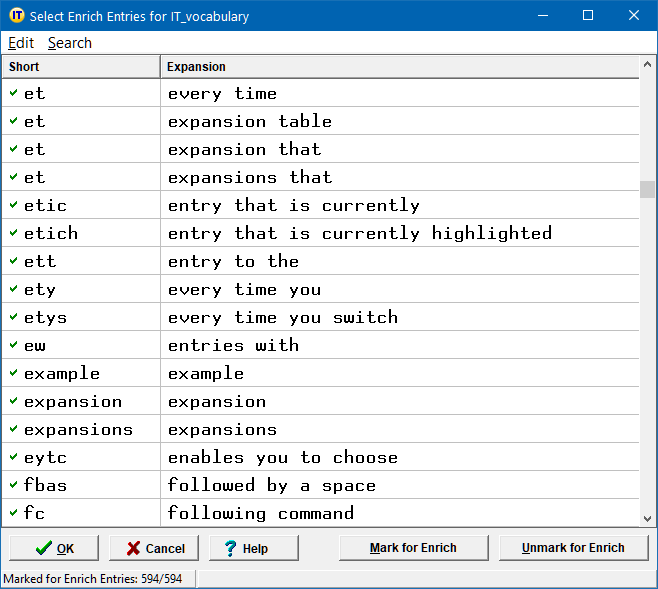
To mark selected entries for enrich, you may:
- click the Mark for Enrich button,
- or simply type M.
To unmark selected entries for enrich, you may:
- click the Unmark for Enrich button,
- or simply type U.
Upon clicking OK, all entries marked for enrich are effectively added to the current glossary.
To toggle the marking of selected entries you may also use the space bar which comes in handy. Typically you may go through all the displayed entries, one by one, as follows:
-
You use your right hand middle finger:
- to press the down arrow, whenever you want to put the focus on the next entry.
-
You use your left hand thumb:
- to hit the space bar, whenever you want to toggle the marking of the focused entry.