Instant Text — Key Features
Easy resizing of advisory lines
A right click on the word advisory heading opens a speedmenu with line numbers. This is the easiest way to resize Instant Text from 1 to 15 lines.
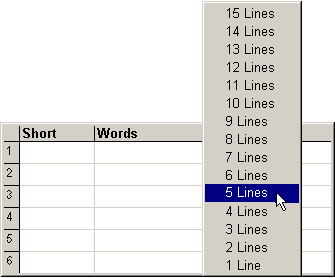 |
Just select the number of lines you want on the ladder. This allows you to resize Instant Text temporarily for actions that require more screen space such as using a spell-checker. |
You can also use the shortcut Alt- to hide Instant Text completely if you want make the word processor full-screen and work without advisories.
| Next: Fonts and colors | Instant Text Home |