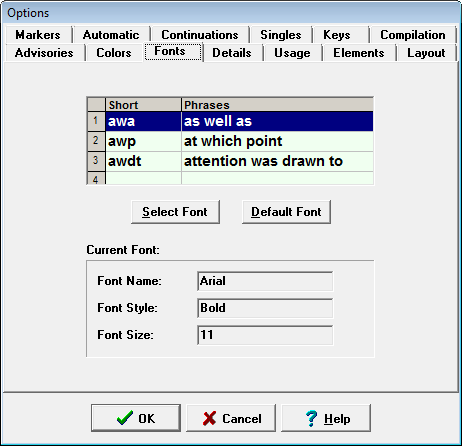
The Advisory Fonts menu item of the Options Menu opens the Options Fonts page that lets you specify the font to be used for advisories.
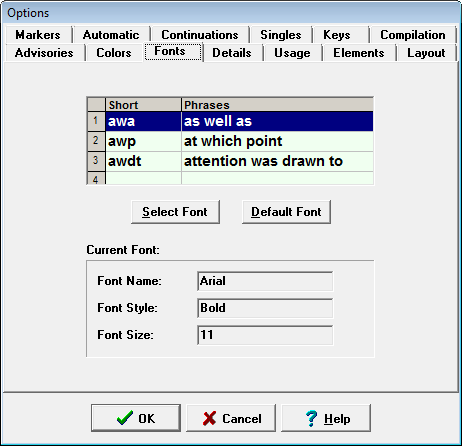
The current font is shown at the bottom and is used in the advisory image.
Selection of fonts uses a standard Windows font selection dialog and you may choose font sizes from 8 to 18 points.Changing the fonts may change the height of advisory lines. It does not change the number of advisory lines.
Clicking on the default font button sets the system font for advisories.