Instant Text Mobile Reviews
Instant Text Mobile Jumps Ahead
by Anne Hennegar
Productivity PortFolio, May 2005.
I can't say I've been a big fan of text input programs that speed data entry on a PDA. The main reason is the ones I've used have managed to get in my way or appear too foreign for my tastes. But, Textware Solutions latest version of Instant Text Mobile for Palm OS 5 devices is appealing and versatile.
Text completion or data input alternative programs are designed to speed up entering information on a PDA. These programs have been helpful for people that use specialized glossaries such as the medical and legal communities. However, Textware Solutions program offers similar functionality, but adds some useful features, which give it a broader appeal.
The process starts by entering characters on your Palm OS 5 device. For example, you enter "pri" for "primarily". Usually, these programs respond by displaying one or more entries. You can set a preference that specifies how many letters are needed before suggestions are displayed.
In the screen example below, I opted to use three letters for recognition with stacked results for my words and phrases. I also elected to show four words and two phrases. The program offers an array of options so you can most likely find a setting that suits you.
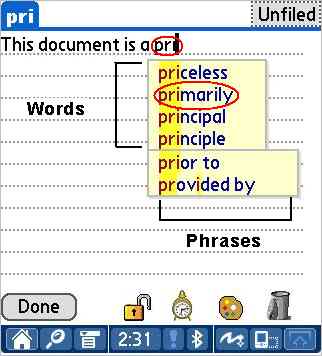
One item that distinguishes Instant Text Mobile from other word completion programs is a feature called "jump ahead". Rather than entering the word in sequential fashion, you can skip to other letters in the word or phrase. This feature removes dependencies on correct spelling. As example, if I wanted to add the word "primarily", I'm not limited to typing pri as with other applications. Instead, I could type prm or pml. The system works very well as it can often find the correct entry with less input, but you may need to adjust the number of lines that show in your advisory list.
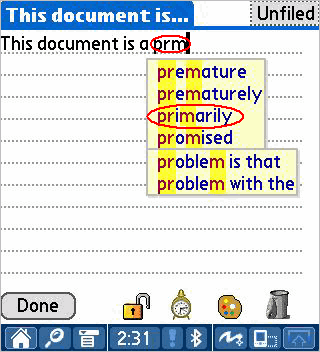
Some astute readers are probably questioning why the word "primary" wasn't suggested. The reason is the "business" glossary I selected. It is one of 16 glossaries included with the program. However, it is the smaller of the two business glossaries. The business2 glossary, which is not installed by default, offers more words and phrases. Although the larger glossary may be more appropriate for your needs, it may take longer to load. You can load up to six glossaries with the program and switch between them.
Another feature that people who enter long phrases or passages might enjoy is custom glossaries. Textware Solutions includes a Windows program called PalmImporter.exe. The program allows you to view, edit, merge and import glossaries and then create the PDB file for your Palm device. Using this tool, I was able to create a test glossary with a long phrase. I copied the privacy policy from our website. Moreover, I could assign an "In short" sequence to prompt the passage such as "tapp" for TimeAtlas Privacy Policy. You might think of this feature like Microsoft Word's autotext feature. I suspect this feature will be useful to people who use Palm OS devices for entering reports or answering email.
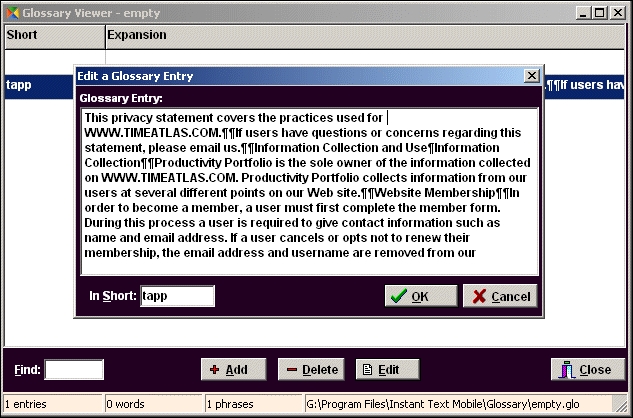
While I'm not apt to reference our privacy policy, I continually add contact information to my Tungsten T3. Another nice touch the program offers is a US glossary that includes many cities, state and the first numbers of the zip code. Although the list is far from inclusive, it is easy to add entries via the import tool or using the Palm application.
In the example below, I used Slap from Hands High to start a contact. When I got to the line where I normally enter city and state, I typed "sfc". Switching to the US glossary, the program provided a series of suggestions. I could then select the San Francisco listing with the partial zip code and finish the rest. This was faster than entering the information or creating macros for countless locations.
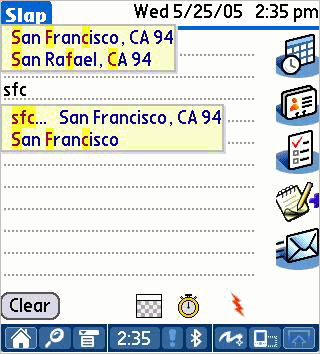
As with most new programs, there are some rough spots. The most noticeable one occurred when we were doing final compatibility testing with other Palm applications. We couldn't get Instant Text Mobile to work properly with DataViz Documents to Go (version 7). The program would recognize our input, but nothing appeared when we tapped our selection. The behavior was the same whether we were using the stylus or the keyboard. We left a message for support late this afternoon to ask about this oddity. Based on the response times for previous postings, I suspect Textware Solutions will respond shortly. And since we didn't see similar postings, it could be an issue with our Palm configuration.
Update: 5/27/05 - The company responded to our issue. The above problem is easily fixed by going to the Preferences section of Documents to Go and disabling Enable Active Text Field.
The other item we would like to see improved is the Palm Import tool. In particular, we disliked scrolling through the glossary to see if a word or phrase was included. We would like to see the Find feature also search the "Expansion" column and not just the "Short" column.
Despite my previous experiences with text completion tools, I have to say I like this one. It strikes a nice balance between power and usability. I don't feel like I have to fight with screen pops up. I also think the import tool will allow me to customize and merge various glossaries so I don't need to switch glossaries very often.
Trial: Free 10-day trial
Cost: Introductory price of $25. Additional bundle offers on site
URL: http://www.textware.com/itmobile/itmobilemanual.htm
Requirements: Palm OS 5