Repeating an Expansion Has Never Been Simpler
| Posted by Emmanuel ® , 05/16/2023, 08:38:25 | Reply | Forum |
Version 9.50: Repeating an Expansion Has Never Been Simpler
The process of installing the latest build is very simple.
You download the latest installer (the URL is always the same).
You run it and answer Yes or OK to all questions.
It takes very little time. Your settings and glossaries stay unchanged.
The installer just updates the IT9Pro exe.
If you found the Pick Loop Concept complicated, overwhelming ... if you could not get the hang of it ... there is still some hope! :-)
With version 9.50 repeating an expansion has been made even simpler!
No more need for a Pick Loop.
Just create a snippet of the expansion fragment to repeat and use the new Snippet Loop command.
Looking for ready-to-use snippets? Download the new version of our Commands.xglo
a Snippet Glossary with more than 200 universal snippets!
In the following example we will show how to repeat an expansion that deletes the previous word.
Step 1: Create the snippet for the expansion that you will want to repeat
As a first step you open the Snippet Glossary in the Glossary Viewer and add a snippet that contains the expansion to be repeated.
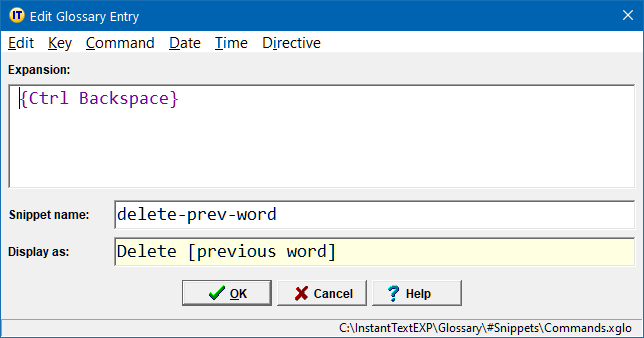
To implement the delete previous word expansion we use the {Ctrl Backspace} keyboard shortcut.
Don't forget the no no spacing directive as we don't want the expansion to produce an unnecessary space at the end.
As you can see we have given this snippet a meaningful name and display form that indicates what action it performs.
Step 2: Create an expansion glossary entry to produce the expansion repeatedly
Now we create the expansion glossary entry with the dedicated short form of our choice (dpwl).
All you will need to do is insert a SnippetLoop command referencing the snippet created in step1 in the expansion.
To do so, please open the Command → Snippet submenu and select the Snippet Loop... menu item.
It opens the Snippet Loop Command Input dialog:
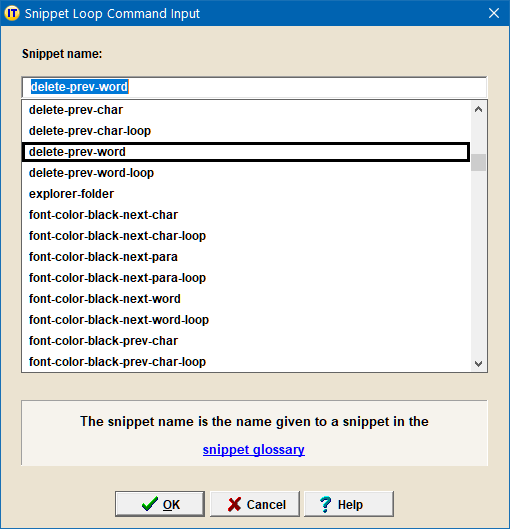
where you select the delete‑prev‑word snippet to be repeated in a loop and click on OK.
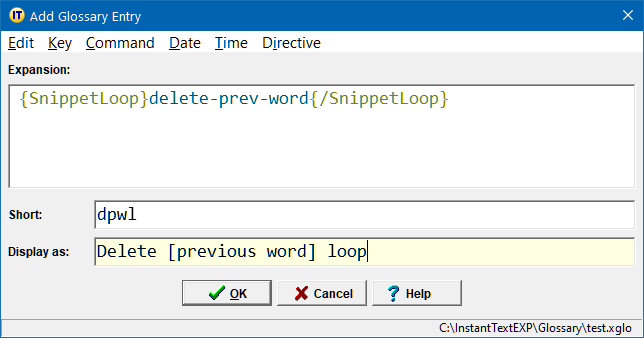
What does the SnippetLoop command do?
It simply produces the snippet referenced by its snippet name (delete‑prev‑word) once, and then proposes it repeatedly as a pick choice in the expansion table.
Practically, you will start a delete previous word loop by expanding this entry:
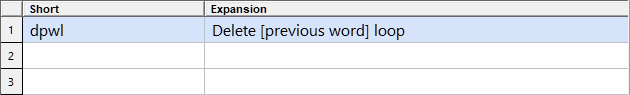
Upon expanding dpwl:
- the previous word will be deleted,
- and the expansion table will display a pick choice that enables you to delete the previous word again if you want to.
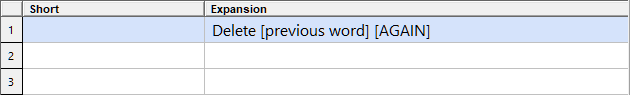
At that point, if you want to continue deleting the previous word on and on, you will do so by hitting your marker key (or space bar for those who expand with the space bar) in a loop, until you are done.
The expansion table will propose to delete the previous word again and again.
So you may wonder, how do I stop this loop? Simply by ignoring the displayed pick choice when you are done. Just continue typing whatever you want to. The fact that the expansion table displays a pick choice does not mean that you mandatorily need to pick something. :-)
| Edit | Reply | View All | | | Current page | Author |
|