Read This First — Welcome to FitalyVirtual
FitalyVirtual for the Tungsten T3/T5 and LifeDrive
Contents:
- FitalyVirtual - Applicability
- FitalyVirtual Software Setup - Windows
- FitalyVirtual Software Setup - Mac or Linux
- Notes on Upgrading
- Uninstalling FitalyVirtual
- FitalyVirtual User's Manual
- License Information
- Contacting Textware Solutions
FitalyVirtual – Applicability – T3/T5/LifeDrive
FitalyVirtual is a version of the Fitaly keyboard that works as a "skin" covering the virtual Graffiti area (also called the dynamic input area). It is modeled after the design of FitalyStamp.
This version of FitalyVirtual is specific to the Tungsten T3 and T5, and the LifeDrive.
This version of FitalyVirtual can also work on a Palm TX in conjunction with FitalySkinLoad.
FitalyVirtual Software Setup - Windows
To Install FitalyVirtual, run the installer program FitalyVirtualT3.exe.
The installation creates a FitalyVirtualT3 folder on your desktop computer,
The installer will let you select files to be installed the next time you perform a Hotsync operation. These files depend on the device:
LifeDrive Installation:
FVSetup3.prc — always installed FitalyVirtualT3.prc — always installed LDFitalySkin.prc — always installed FitalyLetris.prc — optional FitalyLetrisDB.pdb — optional
T5 Installation:
FVSetup3.prc — always installed FitalyVirtualT3.prc — always installed T5FitalySkin2.prc — always installed FitalyLetris.prc — optional FitalyLetrisDB.pdb — optional
T3 Installation:
FVSetup3.prc — always installed FitalyVirtualT3.prc — always installed T3FitalySkin2.prc — always installed AppSlipRotate.prc — install if not there already StatusBarLib.prc — install if not there already FitalyLetris.prc — optional FitalyLetrisDB.pdb — optional
T3 Dynamic Input Area libraries
FitalyVirtual requires the presence of two libraries — AppSlipRotate.prc and StatusBarLib.prc — for the Dynamic Input Area of the Tungsten T3 to work properly. Installing these libraries will override built-in ROM libraries and will require that you do a Reset at the end of the Hotsync. (This is normal and does not cause any data loss. It only occurs once when you install these libraries.)
These libraries are provided by PalmOne who endorses their use. You may find other third-party applications also asking you to install these same libraries but you only need to do it once. Note that reinstalling them does no harm: the Hotsync log will include a message telling you that they are already present. Finally, if you attempt to enable FitalyVirtual without having installed these libraries, enabling will fail and you will get a warning message asking you to install them.
These libraries should never be installed on a T5 or a LifeDrive.
FitalyLetris
The installation of FitalyVirtual adds FitalyLetris to the FitalyVirtualT3 folder. FitalyLetris is both a word game and a training tool for fast text-entry with Fitaly or FitalyVirtual.
FitalyLetris lets you practice the 400 most frequent English words as they are falling like the pieces of a tetris game. It helps FitalyVirtual users develop a visual memory of these most common words on the Fitaly keyboard layout.
If you choose to install FitalyLetris, the optional files FitalyLetris.prc and FitalyLetrisDB.pdb will be installed.
Install the Fitaly Skin after HotSync
After performing a HotSync operation, the final step of the installation is to install the Fitaly skin over the virtual Graffiti area:

|
1. Tap on FVSetup and go to the Skin Setup page.
2. Tap on Install Fitaly Skin. You may have to tap more than one time, until the Fitaly Skin appears as on the right.
3. Quit FVSetup and start FitalyVirtual from the Launcher. 4. Tap on the Enable button of FitalyVirtual. |
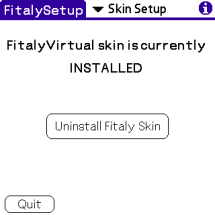
|
Do not use the Install/Uninstall Skin buttons if you are doing the Fitaly Skin installation with FitalySkinLoad.
Adjust Position
The final step of the installation is to let the Fitaly software recognize the current position of FitalyVirtual, with proper adjustment to the way you hold the pen and tap on the screen:
- Tap on the information key
 on the
left panel
to open the information menu
on the
left panel
to open the information menu
- Tap on Adjust Position.
- Tap on FitalyVirtual letter panel at the intersection of the t a n e keys.
(This final tap must be on FitalyVirtual itself — not on the illustration diagram displayed on the screen.)
You can now start using FitalyVirtual. For example, tap on the MemoPad button, open a new memo, and start typing on the Fitaly keyboard.
FitalyVirtual Software Setup - Mac or Linux
To Install FitalyVirtual, unzip the zip archive FitalyVirtualT3.zip. This creates a FitalyVirtualT3 folder on your desktop computer, with documentation files as well as copies of the files to be installed on your Palm handheld.
Then use the Palm Install tool or Quick Install to install the files as needed.
LifeDrive Installation:
FVSetup3.prc — always installed FitalyVirtualT3.prc — always installed LDFitalySkin.prc — always installed FitalyLetris.prc — optional FitalyLetrisDB.pdb — optional
T5 Installation:
FVSetup3.prc — always installed FitalyVirtualT3.prc — always installed T5FitalySkin.prc — always installed FitalyLetris.prc — optional FitalyLetrisDB.pdb — optional
T3 Installation:
FVSetup3.prc — always installed FitalyVirtualT3.prc — always installed T3FitalySkin2.prc — always installed AppSlipRotate.prc — install if not there already StatusBarLib.prc — install if not there already FitalyLetris.prc — optional FitalyLetrisDB.pdb — optional
Finally, after HotSync, install the Fitaly skin as explained in the case of the Windows installation.
Notes on Upgrading
If you are installing this version over a previous version of FitalyVirtual, you must first uninstall the prior version. (See the next section.)
Note that for upgrading, you may safely overwrite the companion program FVSetup without losing registration information, Application Bar settings, and your user-defined slides. On the other hand, the List of Most Recently Used applications is reset when you upgrade.
Un-Installing FitalyVirtual
To uninstall FitalyVirtual, perform the following two steps:
- Uninstall the Fitaly Skin:
Got to the Skin Setup panel of FVSetup and tap on Uninstall Fitaly Skin. - Disable FitalyVirtual
This second step is essential since going to the last step (deleting) without first disabling can leave the device in an unstable state. Disabling is done from the FitalyVirtual icon of the Applications Launcher.When in doubt, another way of making sure that FitalyVirtual is disabled is to do a soft reset (the simple reset that is performed with a paper-clip or with a pen on the back of the Palm handheld).
- Delete FitalyVirtual
This is done in the same way as you delete any other Palm application: To open the Delete dialog, tap the Application icon, then tap the Menu icon and select Delete on the menu.
To remove FitalyVirtual completely, you also need to delete FVSetup.prc, as well as the databases used for the Application Bar and for custom slides: FitalyAppBarDB and FitalyCustomSlidesDB.
Note also that the Fitaly skin is saved under the name StatusBarResources.prc in your Palm Backup folder. To avoid restoring it, delete that file from the backuup folder.
FitalyVirtual Users Manual
Read the attached User's Manual for a description of what you can do with FitalyVirtual. This is the place where all usage options are described.
Additional information is provided in the following documents:
- Options and Advanced Features
- Panel Reference
- Character Reference
- FitalyVirtual Index
- Additional Installation Notes
License Information
The use of FitalyVirtual is subject to a License Agreement which applies to registered versions as well as to demo versions of the software.
Contacting Textware Solutions
| Address: |
Textware Solutions 58 Lexington Street Burlington, MA 01803 |
| Email: | info@fitaly.com |
| Web: | www.fitaly.com |
| Support: | support@fitaly.com |
Copyright © 1998-2005 Textware Solutions.