Glossary Menu
The Glossary Menu displays all menu items to work with glossaries.
To open the Glossary Menu right-click on the Glossary Table or on the Glossary Drop‑Down List.
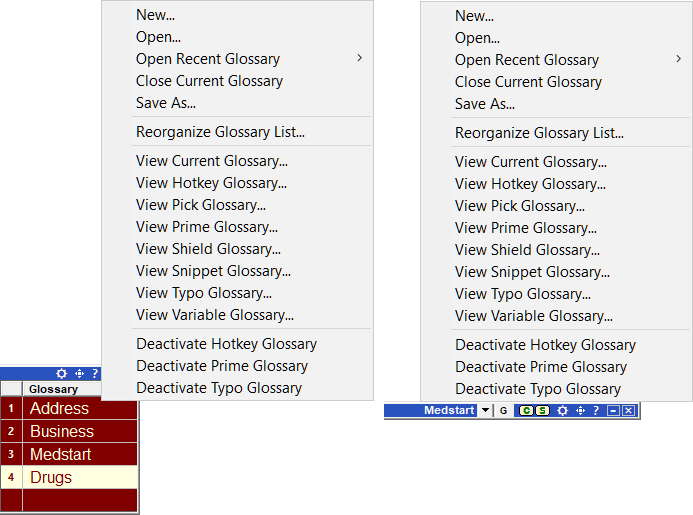
You can also open the Glossary Menu, with the Instant Text Ctrl G keyboard shortcut.
When working in a Client Application, you will need to
- first press the Ctrl / Toggle Focus Hotkey, to toggle the focus to Instant Text,
- and then press Ctrl G.
You can also combine the two steps and press Ctrl /G (hold the Ctrl key and press / and then G).