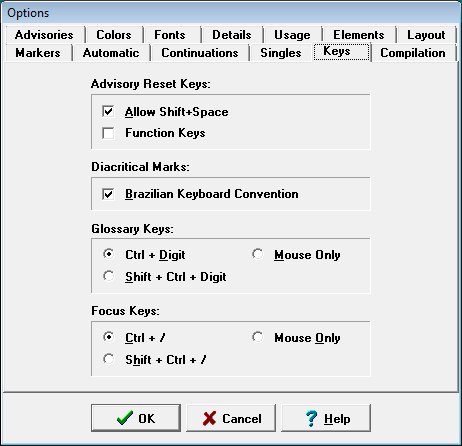
The Special Keys menu item of the Options Menu opens the Options Keys page that lets you specify several options regarding the use of Special Keys.
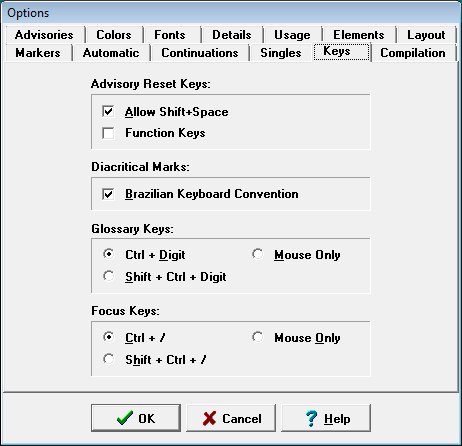
Advisory Reset Keys clear the advisories and cancel the potential capitalization of the key typed next.
This option lets you specify whether Shift+Space can be used as an alternative to the Escape key to reset the advisories. When you install Instant Text, this option is checked by default.
This option lets you specify whether Function Keys reset the advisories. When you install Instant Text, this option is unchecked by default.
Check this option if you are using the Brazilian keyboard convention to enter accented letters or any keyboard layout that uses dead keys (the US-international keyboard layout for example).
Note: a dead key is a special kind of a modifier key that is typically used to attach a specific diacritic to a base letter. The dead key does not generate a character by itself but modifies the character generated by the key struck immediately after.
You can decide if you want to be able to activate glossaries in the range 1 to 8 with Ctrl+Digit or Shift+Ctrl+Digit or with the mouse only.
Note that you can also activate a glossary with a Load Glossary command.
You can decide if you want to be able to switch the focus between Instant Text and your client application with Ctrl+/ or Shift+Ctrl+/ or with the mouse only.