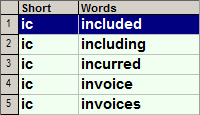
An Advisory is a table that displays possible choices for abbreviations.
The Word Advisory displays possible words and the Phrase Advisory displays possible phrases.
For example, with a contracts glossary, the letters ic will correspond to many possible words displayed in the Word Advisory:
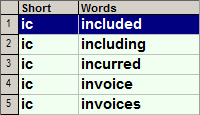
and many phrases displayed in the Phrase Advisory:
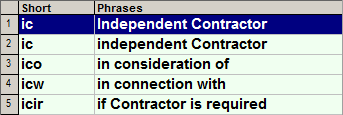
Right clicking:
The  Heading
opens the Lines Menu
for the Word Advisory.
Heading
opens the Lines Menu
for the Word Advisory.
The  Heading
opens the Phrase Menu.
Heading
opens the Phrase Menu.
Advisory line numbers are very useful.
They can be used for the Line Number Selection which consists in selecting the advisory line that you want to expand by typing its line number.
They can also be
used to Scroll the Advisories
to see even further choices beyond the
currently displayed lines.
Right-clicking the
line number column 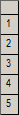 of an advisory opens the Lines Menu for the
given
advisory.
of an advisory opens the Lines Menu for the
given
advisory.
The advisories, as the central visual element of Instant Text, offer a high degree of customization:
You can define the number of lines you want to see.
You can select the font that should be used by your advisories.
You can define the colors of your advisories.
You can choose to stack your advisories horizontally or vertically.
You can choose the left to right or top down order of your advisories.